All code examples can be found in a demo repository on github: https://github.com/strayobject/php-xdebug-docker
For some projects, developing with Xdebug running on every request is an acceptable solution — especially on Linux, where there are little to no performance penalties for running Docker. In most cases though it is better to be able to enable Xdebug selectively.
In a typical Docker PHP setup we would have 1 Nginx/Apache container
and 1 PHP container (with Xdebug).
In our setup we are still running 1 Nginx container, but instead of 1 PHP container we are going to split it into 2:
— one PHP container without Xdebug
— one PHP container with Xdebug
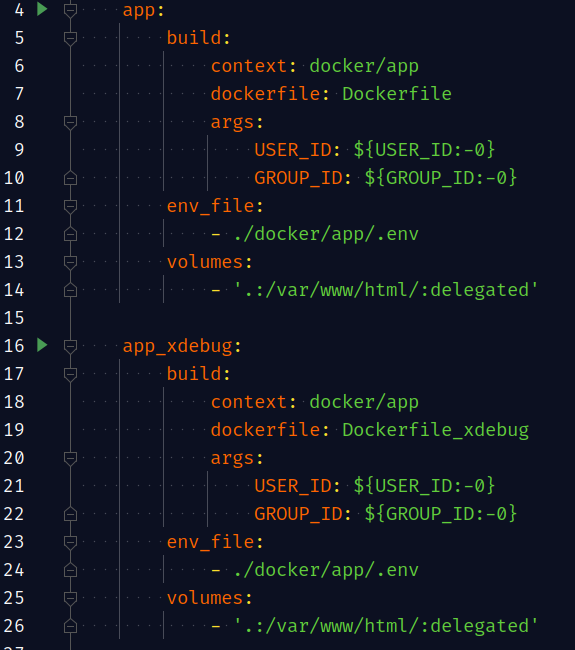
To facilitate the app container selection we are using Nginx map.
Code available at https://github.com/strayobject/php-xdebug-docker/blob/master/docker/nginx/nginx.conf#L5

What this does is it makes nginx read the cookie with a name of XDEBUG_SESSION and assign the matching value to $fastcgi_pass variable.
If the cookie value is pxd, variable will hold app_xdebug otherwise it will be app. This variable is used further down in configuration:
fastcgi_pass $fastcgi_pass:9000;https://github.com/strayobject/php-xdebug-docker/blob/master/docker/nginx/nginx.conf#L67
Our xdebug.ini is populated via env vars


PhpStorm setup is fairly straightforward. To get the demo repo working please make sure the setup is matching what’s on the screenshots:




Now, all that is left is to add a browser extension to your browser and set it up.
There is a list of available xdebug browser extensions on a page from JetBrains:
https://www.jetbrains.com/help/phpstorm/browser-debugging-extensions.html
In the example below I’m using Xdebug Helper for Firefox.

And that’s it folks. You can now enjoy a fast application when not debugging and a wealth of info when required.
